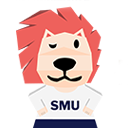eLearn
Before your orientation, you will receive email notification on how to complete these self-paced modules in eLearn within the first month of the term:
✅ Pre-requisite Checklist
Login to eLearn Portal to complete the SMU Code of Student Conduct.
The Code of Student Conduct serves to guide students’ conduct in both the academic and non-academic aspects of their University life by providing an overview of the behaviour generally expected of them as a member of the University community. It is mandatory for every student to read and acknowledge the document. For more information about disciplinary procedures, you may refer to the student portal OASIS, Student Disciplinary Code and Procedure.
Navigation Path: eLearn » My courses » Postgraduate Student Orientation Course » SMU Code of Student Conduct and Academic Integrity
After completing the online matriculation, please wait at least 1 working day before you proceed to the online units on eLearn. If you have problems accessing eLearn, please email to elearn@smu.edu.sg for assistance.
Prior to Start of Term
Verification of Academic Documents (Compulsory)
All matriculated students will be required to submit their academic documents* for verification by the start of Term 1. The instructions will be emailed to you, on how you can complete the verification process via one of the following ways:
To mail notarized certified true copies/originals of your academic documents to the respective SMU Graduate Programme Office.
To email certified digital versions /originals of your academic documents directly from your university to the respective SMU Graduate Programme Office.
The programme office or admissions office will also advise whether there is an option for you to make an appointment to do the verification in person at SMU.
*Academic documents refer to your Bachelor’s degree scroll/certificate, Bachelor’s degree transcripts, and other relevant academic documents when applicable, such as for your Master’s degree (if any), and GMAT/GRE/TOEFL/IELTS score reports if these are requested by the programme office for verification.
Start of Term - 18 August 2025
Student Portal OASIS
OASIS (https://smu.sharepoint.com/sites/oasis) stands for On-Line Access to Student Information System and hosts various self-service services under different categories such as Academic, Finance & Admin, Campus Life & Exchange, Careers & Community Service. Only students who have matriculated and activated their SMU Computer Account can access OASIS.
You are strongly advised to log in to OASIS regularly so that you do not miss out on the important announcements and services throughout your study life.
If you need assistance in accessing or using OASIS, please contact:
IT Help Centre
Singapore Management University
Basement 1, School of Accountancy
Singapore 188065
Tel: +65 6828 0123
Email: helpdesk@smu.edu.sg
Operating Hours
Mon – Fri: 8:30am -7:00pm (Last walk-in 6:30pm)
Closed on Sat, Sun and Public Holidays
Reminder
After you have matriculated and activated your SMU Computer Account online, you will be able to access your SMU Email Account. Please check your SMU Email Account via http://live.smu.edu.sg on a regular basis, in order not to miss out on important information from the University.