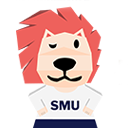Steps to add “Receiving Bank Account” details
Please ensure that you have the following information on hand before filling up your “Receiving Bank Account” details in OASIS:
- Name of bank
- Your bank account number
- Bank account holder name(s)
IMPORTANT:
- Submission of bank details is required before the term commences.
- Only Singapore-based bank accounts are accepted.
- Please note that only one Receiving Bank Account can be submitted at any point in time.
- Payment will only be made to bank account. Credit card is not allowed.
- Please ensure correct account number is provided to prevent delay in processing. You can use the same bank account for Receiving (from SMU) and Paying (to SMU).
Navigation Path: OASIS » Finance & Admin » Fee Matters and Financial Assistance Schemes » Account Inquiry » Maintain Bank Accounts » Add Receiving Bank Account » Fill in the relevant details » Submit
Should you have any questions, please submit a request at https://ofnsupport.smu.edu.sg/hc/en-us/requests/new.